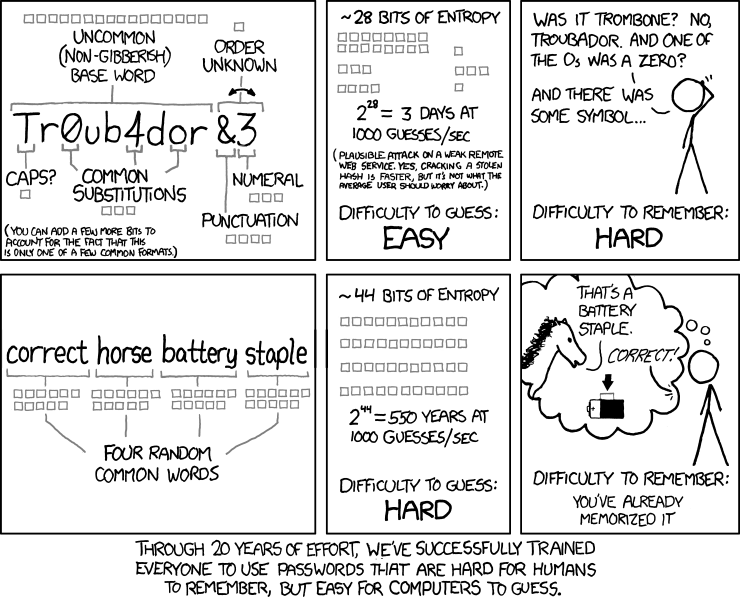Unfortunately quite accurate and what a number of us have been saying all along:
http://www.ic3.gov/media/2015/151008.aspx
The gist can be found in a single paragraph:
Although EMV cards will provide greater security than traditional magnetic strip cards, they are still vulnerable to fraud. EMV cards can be counterfeited using stolen card data obtained from the black market. Additionally, the data on the magnetic strip of an EMV card can still be stolen if the PoS terminal is infected with data-capturing malware. Further, the EMV chip will likely not stop stolen or counterfeit credit cards from being used for online or telephone purchases where the card is not physically seen by the merchant and where the EMV chip is not used to transmit transaction data.
You can look at EMV two ways – a good start, or a lot of effort and money, in retrospect, potentially put toward the wrong solution. Yes, it is better than the status quo in the states, but it doesn’t so much as solve the issue as shift it. The fact is, memory scrapers will still be able to get the vast majority of information they need to create counterfeit cards for use in locations or merchants who have yet to embrace EMV, or alternatively, use the cards online where EMV is inapplicable.
Coupled with lack of PIN (we have “Chip and Signature”, not “Chip and PIN”), what we have is something that tends to protect the banks more than the merchants. In fact some argue that it is particularly punitive to small businesses.
While there is no panacea – the hackers will find a way, perhaps a better investment would be driving merchants to P2PE and E2EE solutions (or hybrids). That too would be expensive for merchants to implement, but at least addresses most of the major concerns in today’s security environment.
UPDATE: The above has hit the media, but seems to have disappeared from the FBI site.
UPDATE 2: While there is nothing official – some outlets have noticed the disappearance. The suspected cause was a concern from the banking industry:
“We saw the PSA yesterday and spoke to the FBI after we saw it and we thought it was not really reflective of the U.S. marketplace and thought there would have been some level of confusion with the use of PIN.”
I would have to agree, while it does not make a ton of sense that the PIN portion wasn’t implemented (which would have stopped physically stolen cards), the real concern is not in the PIN or lack thereof, but rather that the full track data is still transmitted by default in the clear.
UPDATE 3:
It is back with revised language:
http://www.ic3.gov/media/2015/151008.aspx
The above paragraph was altered to read as follows:
Although EMV cards provide greater security than traditional magnetic strip cards, an EMV chip does not stop lost and stolen cards from being used in stores, or for online or telephone purchases when the chip is not physically provided to the merchant, referred to as a card-not-present transaction. Additionally, the data on the magnetic strip of an EMV card can still be stolen if the merchant has not upgraded to an EMV terminal and it becomes infected with data-capturing malware. Consumers are urged to use the EMV feature of their new card wherever merchants accept it to limit the exposure of their sensitive payment data.
The language “upgraded to an EMV terminal” either is confused or confusing. Just because a “terminal” (PIN Pad?) is EMV capable, does not mean the transaction is encrypted in the terminal prior to transmission to the POS, nor does it mean that the POS does not decrypt the transaction. If it is not encrypted or it is decrypted at the POS, the POS can be used or possible memory scraping (“data-capturing malware”). Again, the PIN Pad and merchant payment infrastructure needs to support P2PE or E2EE solutions for that kind of protection.
Note that even if it is encrypted at “terminal” and not decrypted at the POS, if it is decrypted anywhere within the merchant’s network, that could be a location for “data-capturing malware” to be installed. By using P2PE or E2EE, that risk can essentially be pushed out of the merchant and down to issuers or processors.
As always, the opinions above are my own, and do not necessarily represent my employer’s.